Case Study: Managing Client & Project Data
A Microsoft SharePoint Solution
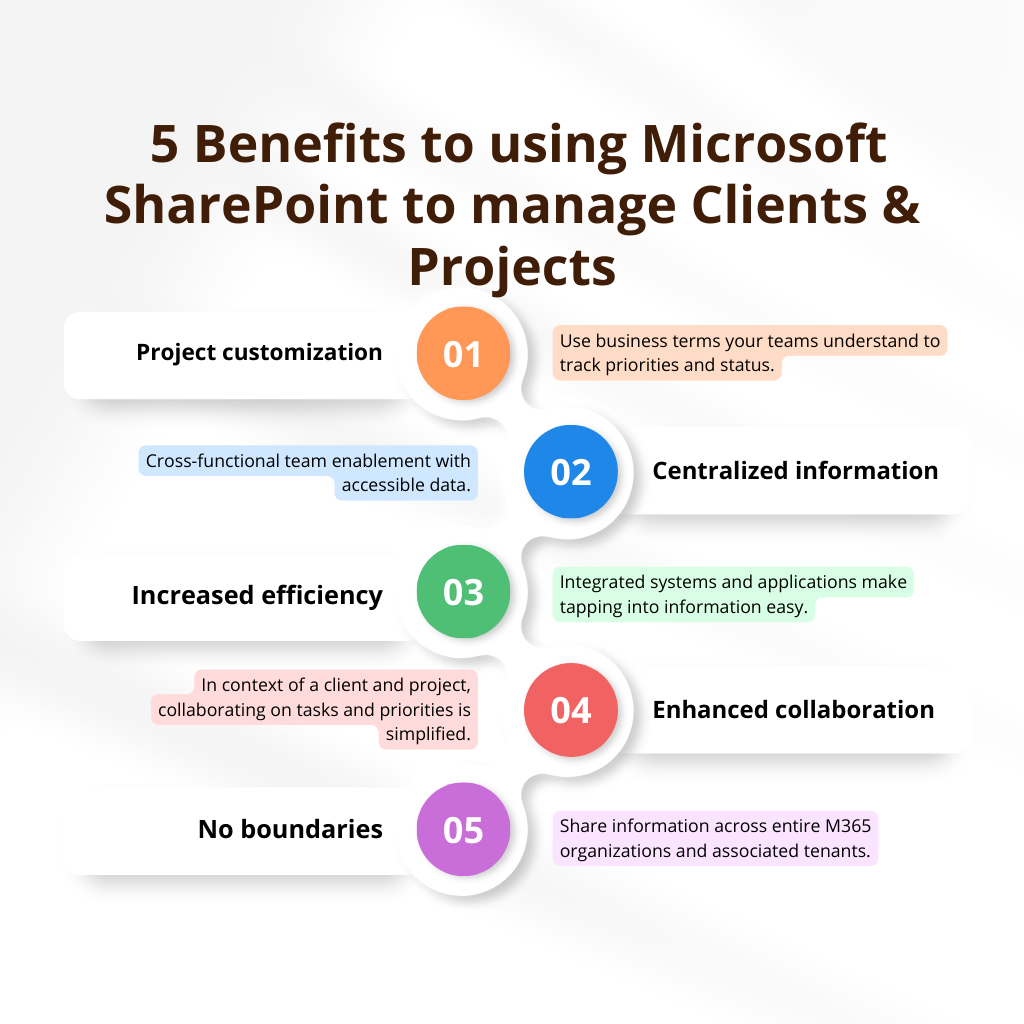
Microsoft SharePoint has always been my go-to solution for organizations who utilize an M365 business subscription AND need a CRM or project management tool. Most M365 subscriptions include access to SharePoint which is a powerful collaboration platform that easily integrates with other collaboration utilities like Microsoft Teams and Microsoft OneDrive.
In this blog post, we will explore a case study of how one of my clients was able to adopt a customized SharePoint solution to streamline their project and client management workflows resulting in a 200% increase in revenue and decrease of 40% a day of administrative effort.
We will delve into the specific features and functionalities of SharePoint that were utilized, as well as the benefits and challenges faced during the implementation. Whether you are considering implementing SharePoint or looking for ways to optimize your current usage, this case study will provide valuable insights and practical tips.
tHE chALLENGES
Inefficient project tracking and documentation was a constant concern. It led to miscommunication of requirements from clients and sometimes led to missed deadlines on deliverables.
Without a centralized system, the MSP also faced having to dedicate more time to conversations internally when clients would seek updates through various lines of business or attempt to access resources they were not currently subscribed to.
This led to difficulty in collaboration and communication among team members because there was no single source of truth and a lack of visibility by team members into the current state of projects.
IMPLEMENTATION
Prior to selecting SharePoint, other platforms were evaluated for managing projects including Jira, Monday.com, ClickUp and a variety of BMS solutions. All provided feature sets ideal for one but not all lines of business. A customizable solution was required and because of the native integration capabilities of SharePoint to Microsoft Teams and OneDrive, it was a plausible and cost-effective option. The system could be centralized, security measures implemented, and each service line was able to select a custom view for their respective teams while benefiting from the centralized data and document libraries.
Linked Teams and OneDrive channels were established furthering the collaboration requirements being met with ease and still at low-cost to the client. The synced channels provided multiple methods for each team to easily adopt and manage data uploaded, downloaded and managed from their Outlook inbox, SharePoint site, Teams channels and OneDrive folders.
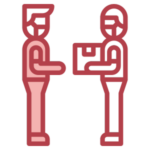
Features
- The built-in document management and version control provided an immediate win for the MSP as it allowed live collaboration by team members located in office and remote. The ability to track versions at the micro level provided the confidence to teams working on proposals and project documents without leading to confusion.
- Task tracking and assignment management was easily performed by project coordinators, project managers and each staff member. This too was easily managed through Outlook tasks, SharePoint lists and if subscribed to, email notifications.
- Calendar and scheduling was established using the visual Gantt chart add on that linked to assigned tasks and priorities. The result of which provided at a glance view for client account managers to schedule projects and set appropriate expectations with clients.
- The customized SharePoint site became a dedicated client management solution that allowed the MSP to go beyond tracking basic support entitlements. They could now track MRR, ARR, CLV and beyond. Tapping into this information, it became a marketers dream to surface opportunities with existing clients for upsell opportunities.
Benefits
Improved project tracking and documentation
Housing all the project status and priorities provided management with at a glance oversight and the team with the ability to focus on priorities. It also provided the opportunity for team members to red flag potential issues the coordinators and managers may have overlooked.
Centralized client information for easy access
Managing client’s information across service lines becomes difficult from a management perspective. With the centralized client management setup, less and less time was required internally to resolve conflicts with scheduling, delivery and more importantly billing.
Enhanced collaboration and communication among team members
The team recognized the benefits and important of the digital collaboration and centralized data. To the point they encouraged each other to utilize the system when they saw there was rogue working happening. As each team member relies on the other to be successful in delivering service, it was a big win for the MSP for this to occur as it greatly reduced management oversight needs on a daily basis.
Increased efficiency and productivity
Prior to the solution implementation, the respective teams would take on 3-5 projects a month but often miss the delivery dates for valid delays. After the implementation, more realistic timelines were set, resources could be forecasted accurately, and the result was a bump to nearly 20 projects a month that could be accommodated across all services lines.
The most surprising benefit of this solution was the MSP was now able to share resources across services lines. The centralization of data helped to uncover skillsets not previously tapped into making sure there was not a lot of downtime across the various teams.
Lessons Learned
Initial resistance to change and user adoption challenges.
The solution did not get implemented with a pre-planning conversation. In fact, it was implemented for one team and presented as a proof of concept when it was recognized as a useful tool. The initial feedback was the change was not going to benefit other teams however in time with training, the solution was accepted and eventually adopted for use. The lesson here is to ensure training is always provided (even in casual conversation) to those who do not have enough information to understand and accept the change.
Continuous improvement and optimization of SharePoint usage
The initial implementation across teams was quick and in time became an ongoing improvement exercise. Each team member became more engrossed in sharing ideas of how to improve the system, so it became a well oiled machine for managing projects and clients.
The case study of implementing Microsoft SharePoint to manage projects and client data highlights the significant benefits that can be achieved through effective utilization of this collaboration platform. By streamlining project management processes and centralizing client information, this MSP was able to enhance productivity, improve communication, and ultimately deliver better results internally and to its clients.
